Declare and Initialize two dimensional Array in Java with Example
In any language we often times need to use 2D Array. An Array that is more than one dimensional known as multi-dimensional Array.
Here we learn how we can declare and store user input values in 2-dimensional Array using Scanner Class.
Learn more about Scanner Class :
How to declare 2 dimensional Array in Java?
Declaring 2D Array is as simple as declaring Array in Java. In 2D Array two brackets [][] used instead of one []. Using following way we can define 2D array in Java :
// 2D integer Array with 2 row and 2 column
int[][] array = new int[2][2];
// 2D integer Array with 3 row and 2 column
double[][] array = new double[3][2];
So far we just declared the 2D array. so lets jump on initializing 2D array.
How to Initialize 2D Array in Java?
Declaring means we have just assign default value to Array. like 0 for int, false for boolean. We can access 2D array as follows :
int[][] array = new int[3][3];
System.out.println("int array element : "+ array[0][1]);
double[][] array = new double[3][3];
System.out.println("double array element : "+array[1][1]);
boolean[][] array = new boolean[3][3];
System.out.println("boolean array element : "+array[1][1]);
String[][] array = new String[3][3];
System.out.println("string array element : "+array[2][2]);
Output :
int array element : 0
double array element : 0.0
boolean array element : false
string array element : null
As above example, if we does not initialize array then it stores default data type value for all indexes.
Example 1 : Initializing an array
int[][] array = {{1, 2}, {3, 4}};
System.out.println("array[1][1] : "+array[1][1]);
System.out.println("array[0][1] : "+array[0][1]);
Output :
array[1][1] : 4
array[0][1] : 2
Example 2 : Initializing an array
int[][] array = new int[2][2];
for (int i = 0; i < array.length; i++) {
for (int j = 0; j < array[i].length; j++) {
array[i][j] = i + j;
}
}
for (int i = 0; i < array.length; i++) {
for (int j = 0; j < array[i].length; j++) {
System.out.println(array[i][j]);
}
}
Output :
0
1
1
2
How to take user input values into 2D array in Java using Scanner?
For taking user input, we have to use Scanner class in our code and after that we can store all user inputs into array.
Example 3 : Store user input into array
import java.util.Scanner;
public class TwoDimensionalArray {
public static void main(String[] args) {
Scanner sc = new Scanner(System.in);
// Taking row and column size from user
System.out.println("Enter row and column size : ");
int row = sc.nextInt();
int column = sc.nextInt();
int[][] array = new int[row][column];
// Taking user inputs
System.out.println("Enter array elements :");
for (int i = 0; i < array.length; i++) {
for (int j = 0; j < array[i].length; j++) {
array[i][j] = sc.nextInt();
}
}
// Print all array elements
for (int i = 0; i < array.length; i++) {
for (int j = 0; j < array[i].length; j++) {
System.out.println("array["+i+"]["+j+"] = " + array[i][j]);
}
}
}
}
Output :
Enter row and column size :
3 2
Enter array elements :
1 2 3 4 5 6
array[0][0] = 1
array[0][1] = 2
array[1][0] = 3
array[1][1] = 4
array[2][0] = 5
array[2][1] = 6
-------------------------
Enter row and column size :
3 4
Enter array elements :
1 2 3 4 5 6 7 8 9 10 11 12
array[0][0] = 1
array[0][1] = 2
array[0][2] = 3
array[0][3] = 4
array[1][0] = 5
array[1][1] = 6
array[1][2] = 7
array[1][3] = 8
array[2][0] = 9
array[2][1] = 10
array[2][2] = 11
array[2][3] = 12
Other Related Articles :
- Search a 2D Matrix Problem Solution in Java
- Find All Numbers that are not present in Java Array from 1 to n
- find Third Maximum Number in given Java array
- Java code for Move All Zeroes to end of given Array without creating new Array
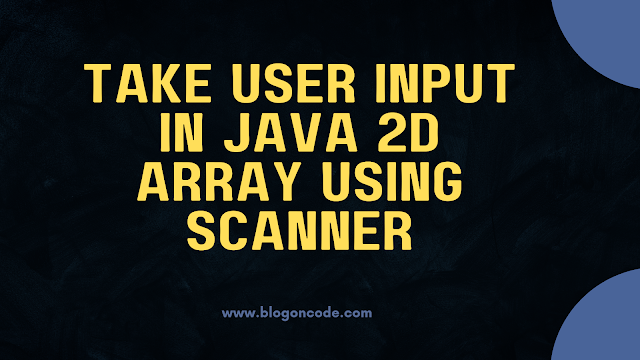
Comments
Post a Comment